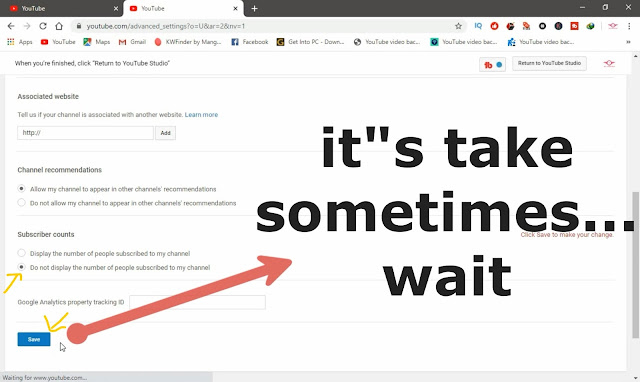HOW TO HIDE SUBSCRIBES COUNT ON YOUTUBE
Hello friends, I hope everyone is well.
Subscribe before 2016 Hiding was very easy in classic mode. But subscribe as
YouTube is updated in 2020 It's hard to hide. And so that you don't have to
suffer from the problem, so make this bag.
1. First I go to YouTube and check the
subscribe.
2. Click on this link (hide) to subscribe
hide. Then the website will come in front of you just like me. Rotate the
S-crawl of your mouse but you will get the subscribe hide option like me.
3. Then there will be two options, read it a little, mark the options below and save.
4. Then your
subscription will be hidden. And if you don't understand the text,
you can watch the video below
...